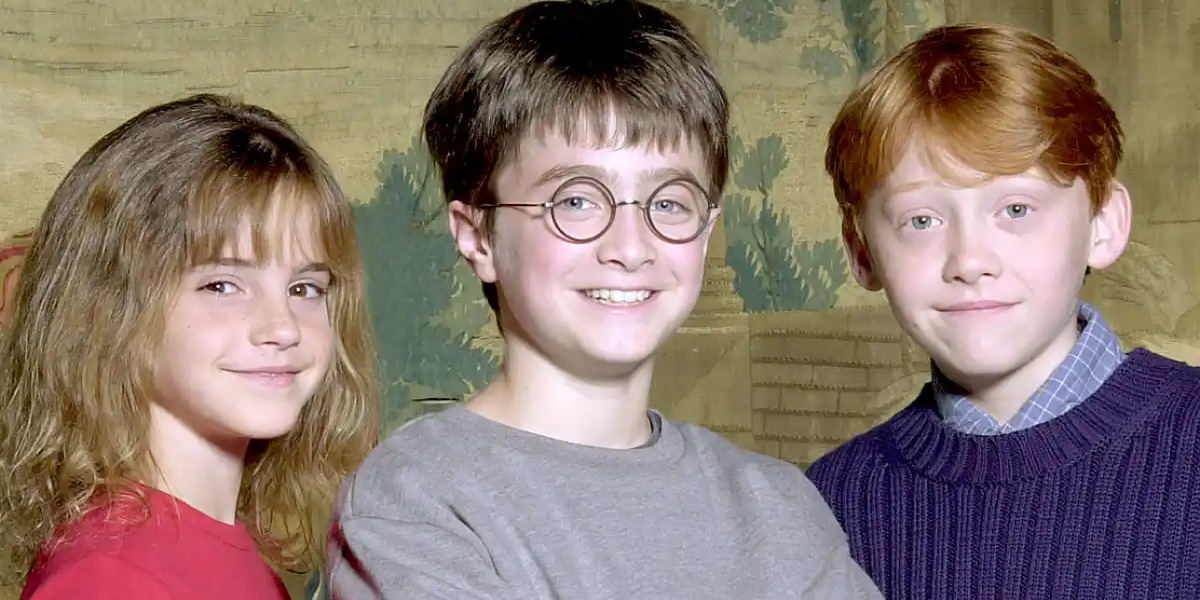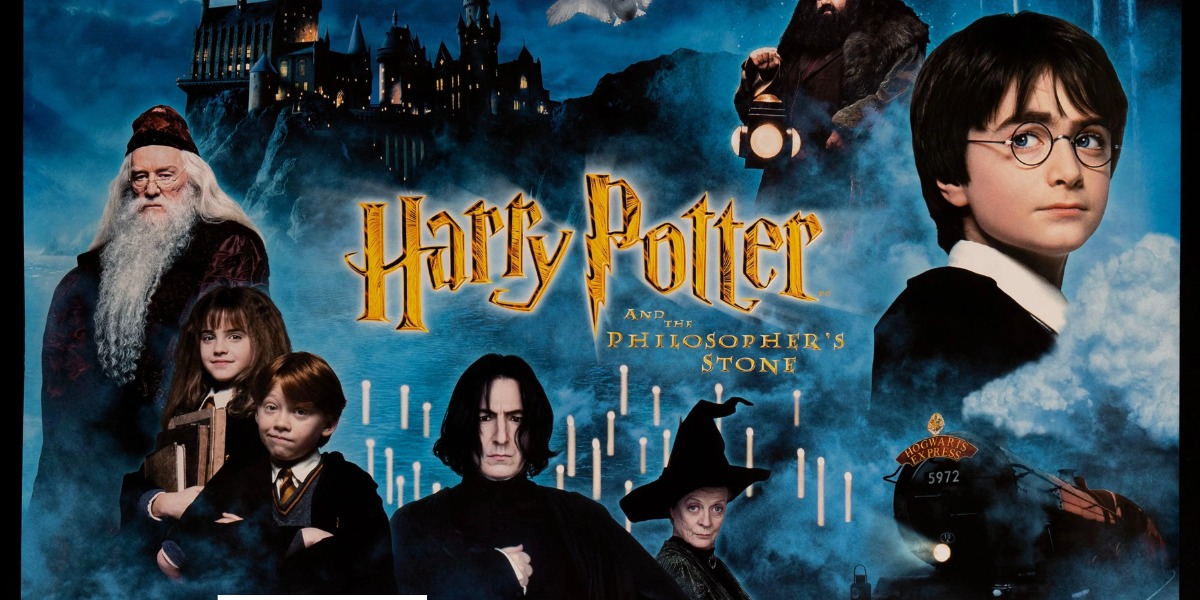Can I Withdraw Money from Regions ATM Without My Card?
In today’s digital age, accessing cash has become more convenient than ever. If you find yourself in a situation where you need to withdraw money from a Regions ATM but don’t have your card, don’t worry. This comprehensive guide will walk you through cardless options and provide you with the necessary information to make secure transactions.
Understanding Cardless Withdrawals
Cardless withdrawals have become a popular and secure method for accessing funds at ATMs without the need for a physical card. Regions Bank offers cardless options, allowing account holders to use their mobile devices for a seamless and card-free transaction experience.
Mobile Banking App Setup
To initiate a cardless withdrawal, start by setting up the Regions mobile banking app on your smartphone. Ensure that your account is linked and follow the on-screen instructions to enable cardless transactions. This step typically involves creating a secure PIN or using biometric authentication for added security.
Generating a Secure Code
Once your mobile banking app is set up, navigate to the cardless withdrawal section. Generate a secure code that will be used to authenticate your transaction at the ATM. This code is time-sensitive, adding an extra layer of security to the process.
Using Cardless Withdrawal at Regions ATM
Now that you’ve set up your mobile banking app and generated a secure code, it’s time to head to a Regions ATM for a cardless withdrawal.
Locating a Cardless-Enabled ATM
Regions Bank has cardless-enabled ATMs across various locations. Use the mobile app or the official website to find the nearest cardless-enabled ATM in your vicinity. This ensures a smooth and hassle-free experience.
Entering Secure Code at the ATM
Upon reaching the ATM, select the cardless withdrawal option and input the secure code generated earlier. Follow the prompts on the screen to complete the transaction securely. Remember that the secure code has a limited validity period, enhancing the overall security of the process.

Security Tips for Cardless Transactions
While cardless transactions are designed to be secure, it’s essential to take additional precautions to protect your financial information.
Monitor Your Account Activity
Regularly monitor your account activity through the mobile banking app or online banking portal. Report any suspicious transactions to Regions Bank immediately.
Keep Your Mobile Device Secure
Ensure that your smartphone is protected with a strong PIN or biometric authentication. Keep your mobile banking app updated to benefit from the latest security features.
Use Secure Wi-Fi Connections
When initiating cardless transactions, use secure and trusted Wi-Fi connections to reduce the risk of unauthorized access.
In conclusion, withdrawing money from a Regions ATM without your card is not only possible but also secure with the right steps. By leveraging the cardless options offered by Regions Bank and following the outlined security tips, you can enjoy the convenience of accessing cash whenever you need it, even without your physical card. Stay informed, stay secure, and make the most of modern banking technology.
Goyal Book Shop Ajman
Goyal Book Shop in Ajman stands as a haven for book enthusiasts. With a vast collection spanning various genres, this bookstore has become a go-to destination for residents and visitors alike. From bestsellers to niche publications, Goyal Book Shop Ajman Shop caters to diverse reading preferences, creating a literary haven in the heart of Ajman.
Next Mobile Ajman
Next Mobile in Ajman is a tech haven for gadget enthusiasts. Whether you’re on the hunt for the latest smartphones, accessories, or tech gadgets, Next Mobile Ajman is your one-stop shop. With a commitment to quality products and excellent customer service, this mobile store has established itself as a trusted destination for all your mobile needs in Ajman.